How to Delete Facebook Account
How to Delete Facebook Account Permanently or Deactivate Your Facebook Account Permanently. Do you want to Delete Your Facebook Account forever? then follow below step by step.
How to Delete Facebook Account
many reasons which you have to delete your Facebook account reason as multiple Facebook account, bad Facebook account, fake Facebook account, old Facebook Account, etc.., for delete Facebook Account follow the below steps.
1. Open Facebook Website or App, click the downward arrow in the upper right corner.
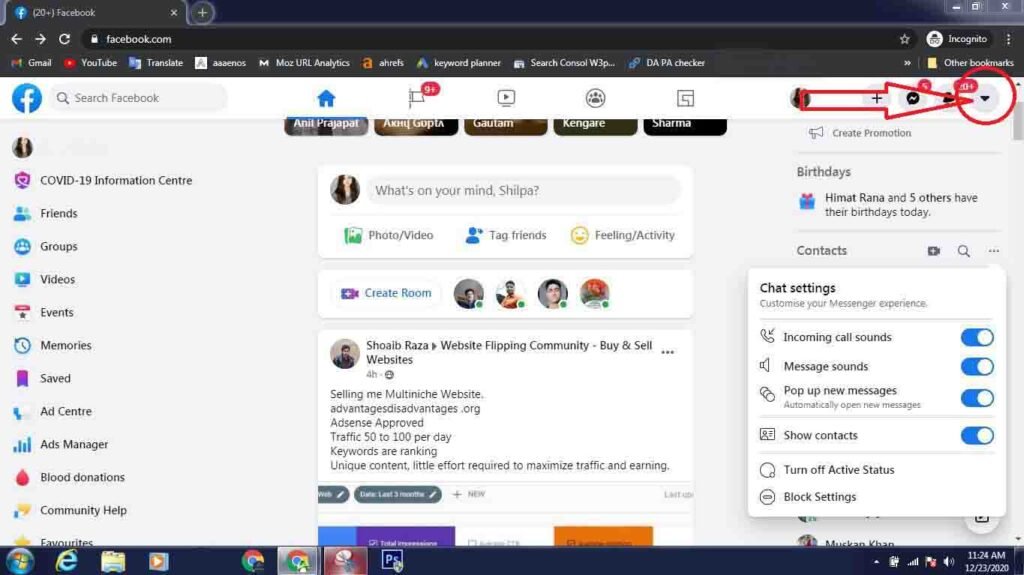
2. Click Settings & Privacy
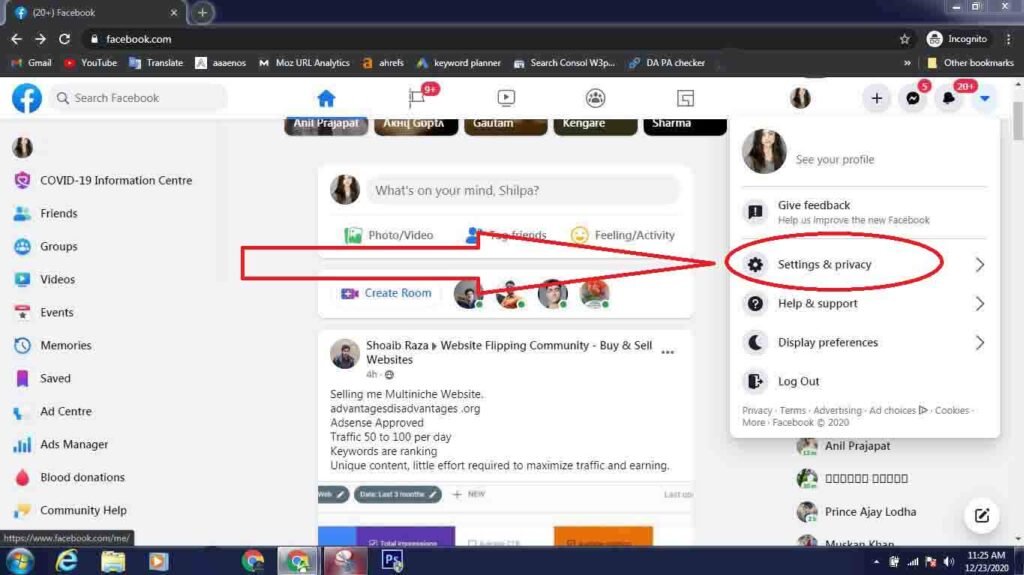
3. Click Settings

4. Now Click Your Facebook Information

5. Click Deactivation and deletion – View Temporarily deactivate or permanently delete your account.

6. Now Select Delete Account (this is Permanent), Click Continue to Account Deletion

7. Now Facebook will Alert You, ignore all and Click Delete Account

8. Now Facebook will confirm “this is your account” so you will have to enter your password. after enter your password click Continue
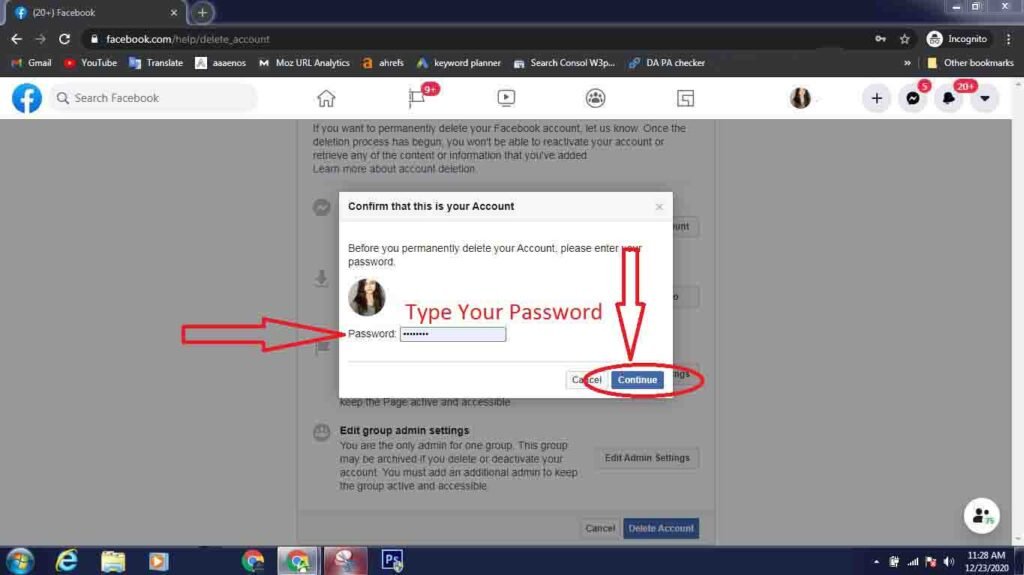
9. Now Facebook will tell when “your Facebook will Delete” ignore all and click Delete Account
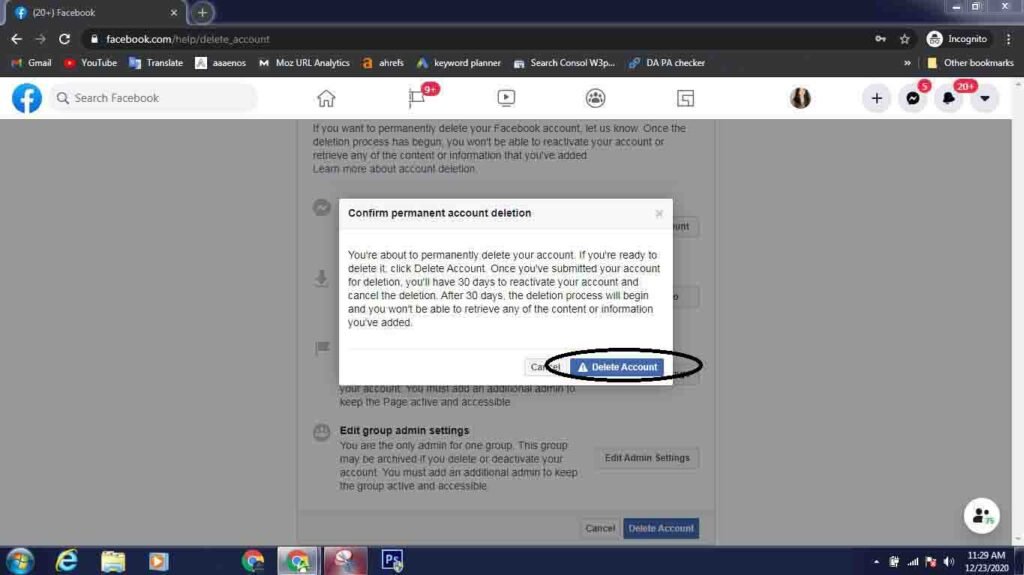
Additional Below Content If You want to Skip or Read more you can do.
10. Now You deleted your Facebook account. In the Next 30 Days, your account will have Deleted.

Now, don’t log in to your Facebook Account after Delete otherwise your account won’t delete.
If you logged in to your Facebook Account after delete. Then You will see two option Cancel Deletion and Confirm Deletion

Now you can cancel your Deletion under 30 Days or Confirm Deletion.
OR
Delete Your Facebook Account in One Click
If you don’t want to follow the step you can click on links and you will be redirected your Facebook deletion page. Click- Delete your Facebook Account
OR
Delete Your Facebook Account by one image
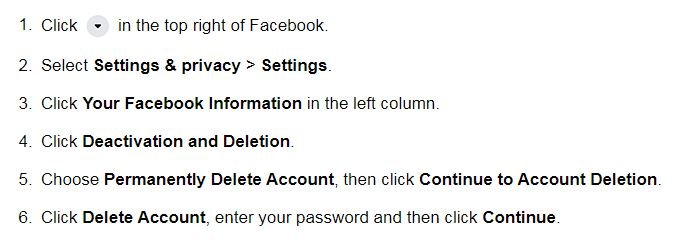
OR


